Goto Error
When programming in Python, it can be quite overwhelming when you hit an error deep down in a stack of nested function calls. Inspired by Google Colab, I wrote a Jupyter notebook extension that takes you to the relevant line of source code by clicking on the item in the stack trace.
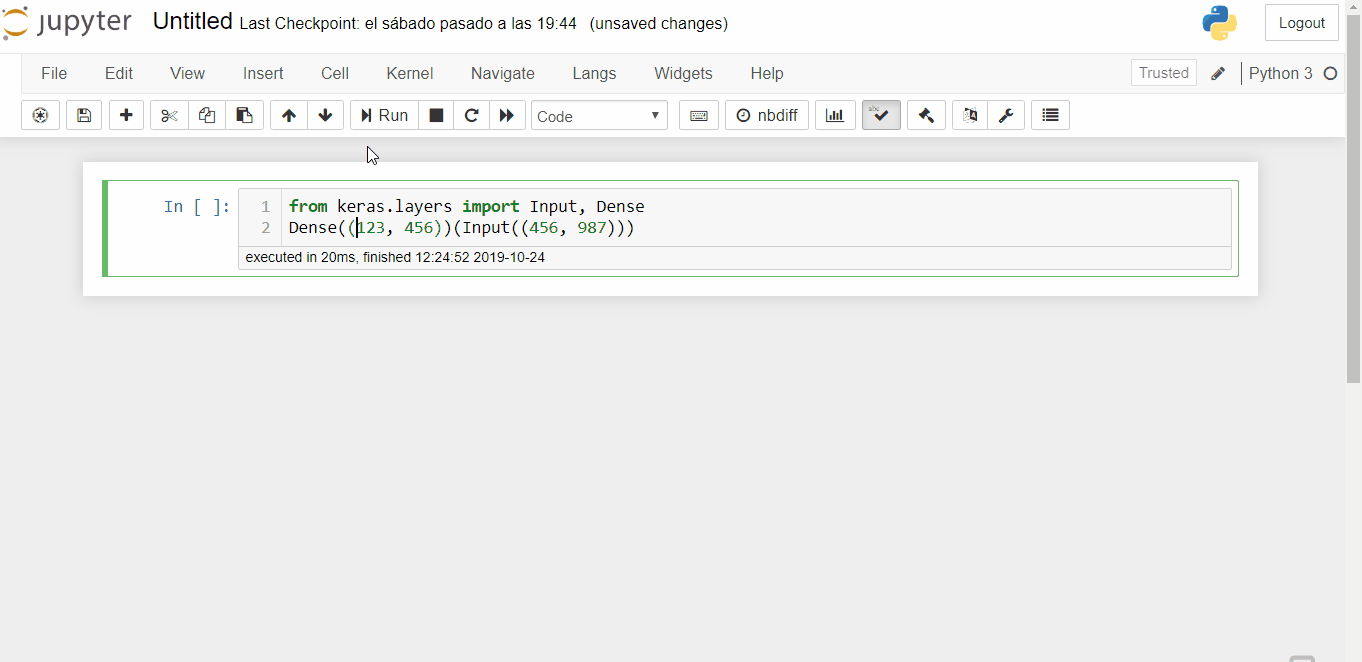
If you have not already installed Jupyter notebook extensions, you can do this by typing
pip install jupyter_contrib_nbextensions
jupyter contrib nbextension install --user
Download the Goto Error code from GitHub with
git clone git://github.com/teticio/nbextension-gotoerror
install it like so
jupyter nbextension install nbextension-gotoerror --user
and finally, enable it thusly
jupyter nbextension enable nbextension-gotoerror/main
If all goes to plan, you should be able to configure the Goto Error extension in the nbextensions tab of Jupyter notebook.
As the Jupyter server is only able to access files in the directory in which it is run or a subdirectory, for the notebook to be able to open the source files it is necessary to provide a soft link to the source file directory. For example, if you don’t use virtual environments, make soft link in the Jupyter launch directory to the site-packages directory of your Python installation (e.g. ~/lib/python3.6/site-packages) and call this site-packages. Then set the prefix parameter in the nbextension configuration to ~/lib/python3.6.
If you do use virtual environments, then point the soft link to the envs directory and set the prefix parameter accordingly.
To make a soft link in Linux:
ln -s ~/.local/lib/python3.6/site-packages site-packages
To make a soft link in Windows:
mklink -d envs C:\users\teticio\Anaconda\python\envs
You can find the GitHub repo for this project here.
 Robert Dargavel Smith
Robert Dargavel Smith